Flipping the Digital Table
If you’re a regular reader of this site you know I post a lot about process—the mechanics of getting things done. One recurring theme is the elimination of distractions and focus techniques. My latest adventure in productivity is flipping over the digital table ((╯°□°)╯︵ ┻━┻) and going back to a true basic: pen & paper.
I’ve used a keyboard for so long I forgot about using a pen to write anything longer than a list or short notes. Until about two weeks ago. In a fit of desperation to get a detailed story outline done, I picked up a pen and notebook and started to write it all out by hand. I was surprised at how well it worked.
One of the reasons might be my age. I grew up just before the personal computer revolution. At home we had a manual typewriter, and electrics were mostly found in offices. Our manual Royal didn’t get much use, as my little kid hands had trouble pushing the keys. So I didn’t grow up at a keyboard, and I’ve been wrong to think that I could create at one.
Most (actually all, except for this post) of my blogging has been done sitting at the keyboard thinking and typing. During this sitting and typing I’d also be revising. Sometimes that meant lots of copy/paste. Other times it went smoothly and words flowed easily. Very rarely did I start with an outline or even more than a title, unless it was a technical how-to post. And this worked. Mostly. But there was always setup involved. The kind we don’t often think about. The things that need opening both physical and digital: the laptop/tablet, the app, the notepad, the document files, and so on. None of this is out of the ordinary. It’s stuff we do all day as we work digitally.
But it’s not where I started. The keyboard, however much I adapted to it, was not my native home. I won’t reject a technology out of hand for being “new.” Or even dismiss something because it’s “new to me” like the keyboard I came to use in my teen years. Direct to digital via a keyboard is a valuable tool. Sometimes it’s just not the right tool for the job.
This is the reality I’ve faced these last few weeks while I sit and stare at a screen while thinking. For non-fiction (blogging included) the keyboard is great timesaver. I think this has mostly to do with the writing being facts interspersed with commentary. These are all left brain activities, so they go together well with keyboards as typing is also left-brained. As a collective humanity has used the keyboard to produce the most text in history. And it grows daily—by way of computer code, eBooks, blogs, forums, and the news sites. We’ve used this to do great things and share knowledge in ways never imagined even 20 years ago.
Which brings me to why I’m flipping this digital table. Because for me, the keyboard is in the way. I didn’t even realize it. Then I picked up a pen with angry intent. It wasn’t even a good pen. Just a plain clicker ballpoint. But once I started writing I found myself sucked into the words, able to concentrate on the flowing ink in a magical way. Part of this is not being able to multi-task while writing longhand. The flow of words in uninterrupted as they go from my brain to the paper. It’s a very direct process. It’s also how I learned, after all.
Once I figured this out, I started to look for ways to optimize the process. (Big surprise, right?) The ballpoint would cramp my hand after about a page and a half. Also the line was thin and I found myself writing small. Almost too small to read as I devolved into a scribble. I have a few fountain pens for art sketching, so I started writing with one of them (a Platinum Preppy 03). It worked much better and let me float the point instead of needed to press to get ink out. But the nature of the fountain pen remained. It’s a tube of liquid ink with a point, and there’s not much besides atmosphere keeping the ink on the inside. The lack of a shut-off system was on my mind as I wrote with the Preppy.
But this led me to look deeper at the “better” fountain pens, and found some that did have a shut-off valve as part of the filling system. These pens are usually vacuum fillers and the valve can be closed to seal the ink chamber. The only problem is this style of pen tends to cost north of $150. This is more that I could justify to myself. But I also found out about TWSBI, a newer pen company making an affordable vacuum pen. They also make it in two body sizes. I opted for the smaller and ordered the Vac-Mini. I placed the order on a Thursday night from JetPens and hand it in my hot little hands on the next Tuesday.
 My starter kit.
My starter kit.I also ordered some filler bottles and ink. Once inked up, I was in love. True to a fountain pen’s nature, no pressure is needed to get the ink flowing and the shut-off valve works as advertised. Several times the ink has stopped like someone slammed the brakes. The first time it happened I was started at how sudden the pen stopped writing. The few times it’s happened since have been good for a laugh. I don’t find it annoying as I had to write words to get it used up the nib ink. And written words are the goal, after all. But I know the valve works and give the peace of mind that an inksplosion isn’t in my future.
My other big concern was that most bottled ink isn’t water resistant. With ballpoints this has never been a concern. The oil-based ink was developed to deal with the shortcomings of a fountain pen in daily use. From my art experience I knew about Carbon Black ink, which is India ink formulated for use in a fountain pen. I keep it in my drawing pens for that reason. It stays put when the watercolors go down. But for some strange reasons I don’t like to write in black. Maybe it reminds me too much of the printed page. Blue is my color for first drafts. I find it more pleasant to work with. Luckily the same company makes a blue that is just a water resistant as their black. It’s the one I ordered with my pen.
For some reason, most “fountain pen people” on forums don’t care too much about water resistance. I might be odd-woman-out on this, but until my longhand is typed permanent ink is a backup strategy. I don’t want to lose a notebook’s worth of work to a clumsy Starbuck’s customer. One spill and most fountain pen ink is gone! As for losing the paper, I’ll risk that. But if that becomes a concern, I can always snap a picture of the pages. The benefits of longhand far outweigh the burden for me.
I’ve since learned about other water resistant inks and plan to give them a try as I need more. One large disappointment was learning there’s nowhere in a reasonable distance to buy fountain pen ink locally. The closes stores (Office Max & Staples) don’t have any ink other than a lone bottle of Parker Quink of unknown vintage. There’s a pen shop about 20 miles away that’s on my list to visit.
Another thing I had forgotten about is the sheer portability of needing just a pen and notebook. It doesn’t get much simpler than that. I’ve found A5 sized pads work best for for on-the-go writing. But the larger Letter/A4 spiral bound notebooks are what I use when I have a desk to spread out on. I find spiral-bindings are are best for longer writing because as I can flip the filled pages out of the way.
Technical Notes
This post is my first attempt at using longhand to write a complete first draft that will be typed. Until now, it’s been all notes and outlines. This is my test of how well it works. This section is on the fourth physical page, and I’ll post pictures of the pages when I’m done.
As I do more longhand, I plan to start using Markdown for formatting notes. Currently I’m just using pilcrows (P) to note new paragraphs.
As I approach the middle of the fourth page, I see I’ve used about 1cm of ink from the pen’s reservoir. This cheap notebook is absorbing a lot of ink. I don’t know what normal use is yet, so I’m keeping a close eye on the ink level until I have more miles on the pen.
I’ve written this all in one sitting, only getting up to check a thump at the front door. (We got a flyer, yay!) There’s been no cramping or soreness in my hand other than a bit of stiffness in my thumb. But that went away when I flexed it a few times. I’m really impressed with how easy fountain pen writing is, even on this el-cheapo notebook. (I have better but want to use this one up first.)
As for typing this up, that’s the next step. I’ll also find out how many words I fit on a page. This will give me a way to answer the X pages = Y words equation.
This will also give me a free editing pass as I transcribe my longhand. I know I’ll change phrases as I type, but since I’m not composing at the keyboard I’ll have a chance to edit as I go. Hopefully, it will be a better written and more readable article in the end.
This is the end of the fourth longhand page, and I’ll eat lunch before starting the typing.
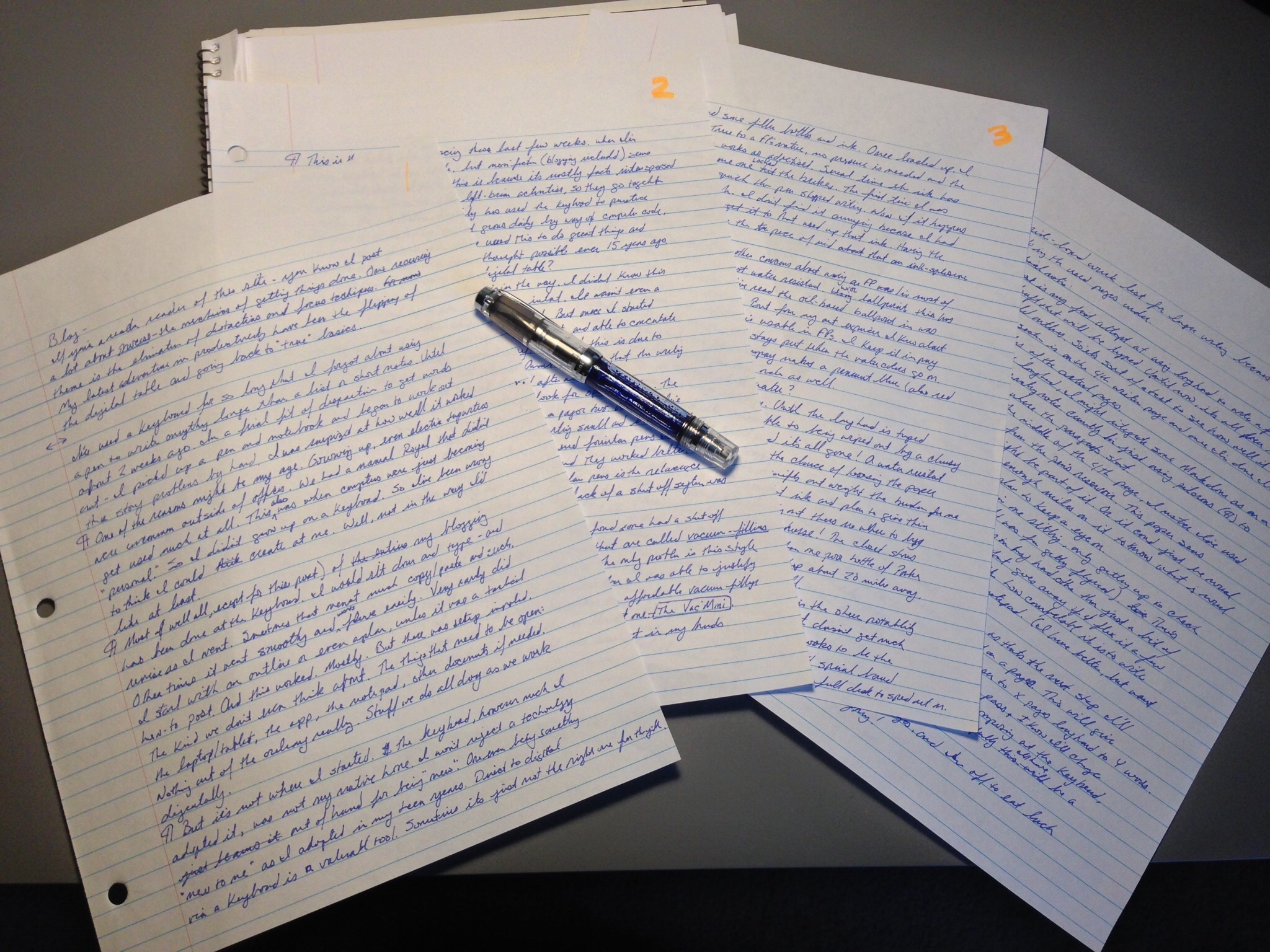 The four pages that became this article.
The four pages that became this article.The Results
So I typed in all four pages. Now to see how that worked out:
- I wrote almost 1700 words longhand in my basic cursive filling 4 college ruled notebook pages. I think I might write smaller than most.
- Those four pages took about 90 minutes. Which puts me in the 1100 words-per-hour range. This is much faster than I can do at the keyboard when I have to compose at the same time.
- It also averages out to around 400-425 words-per-page. This was the main thing I wanted to discover.
- The typing in part was as bad as I thought. It was less than an hour.
- Editing as I typed was much easier than composing. I also noticed that when I started to diverge from the longhand, my phrasing was weaker. The words sounded more natural when they came directly from my hand.
- Based on my previous postings, I know that I had trouble writing longer posts. About 600-700 words was my limit for composing at the keyboard. This opened my eyes to seeing how easy it is to get the longer pieces done.
Overall, I couldn’t be more pleased with this very public test of my writing skills. I’m going to reach for the pen when it comes to first draft time.
Links to items mentioned in this article:
