Defusing Weapons of Mass Distraction
Screens are designed to hold attention. More accurately, I’d have to say what’s shown on screens is engineered to hold attention. It doesn’t seem to matter if it’s a TV or phone. The irony is that these same screens don’t hold our attention in the same way when work needs to happen.
Working from home adds another layer of distraction to the mix. But overall, I’ve managed to control physical interruptions much better than screen/internet based ones. So I’ve had to resort to a drastic measure—forced disconnection.
Over the last year, I’ve tried a multitude of ways to control and focus my attention. It also turns out that I’m a freaking genius at outsmarting myself. That seems to be the paradox of my brain—I have excellent focus but without some external encouragement the wrong things grab (and hold) my attention.
This sort of thing doesn’t seem to be unusual. There’s more productivity systems/focus aides that a person could ever master. I’ve tried several. GTD and Pomodoro being the most well known. But neither addresses the main problem of a wandering mind. Together, you’d think they’d offer some sort of solution—GTD as a to-do list manager and a method to break projects into bite-sized chunks, while using Pomodoros to chew through those chunks in 25 minute intervals.
For me at least, the breaks are where I fail.
Once on a break, it’s easy to not start the next work interval. The distraction is always much more interesting. The obvious solution is to turn off the internet. And yes, that does work.
The downside of simply unplugging the cable modem is that at some point it needs to be plugged in. Once that happens, unplugging it again doesn’t seem to happen. It’s like Newton’s First Law of Distractions: A distraction in progress tends to remain in progress. This inertia is my enemy.
Initially, I enlisted the help of an old lamp timer to control the modem and it worked. I set a schedule of having the internet disconnected during my daytime working hours and on in the evening. This worked as a proof of concept. But being an old $6 analog timer, it didn’t keep good time. It’s enough for managing Christmas lights, but not for maintaining a regular schedule. So I found a digital version.
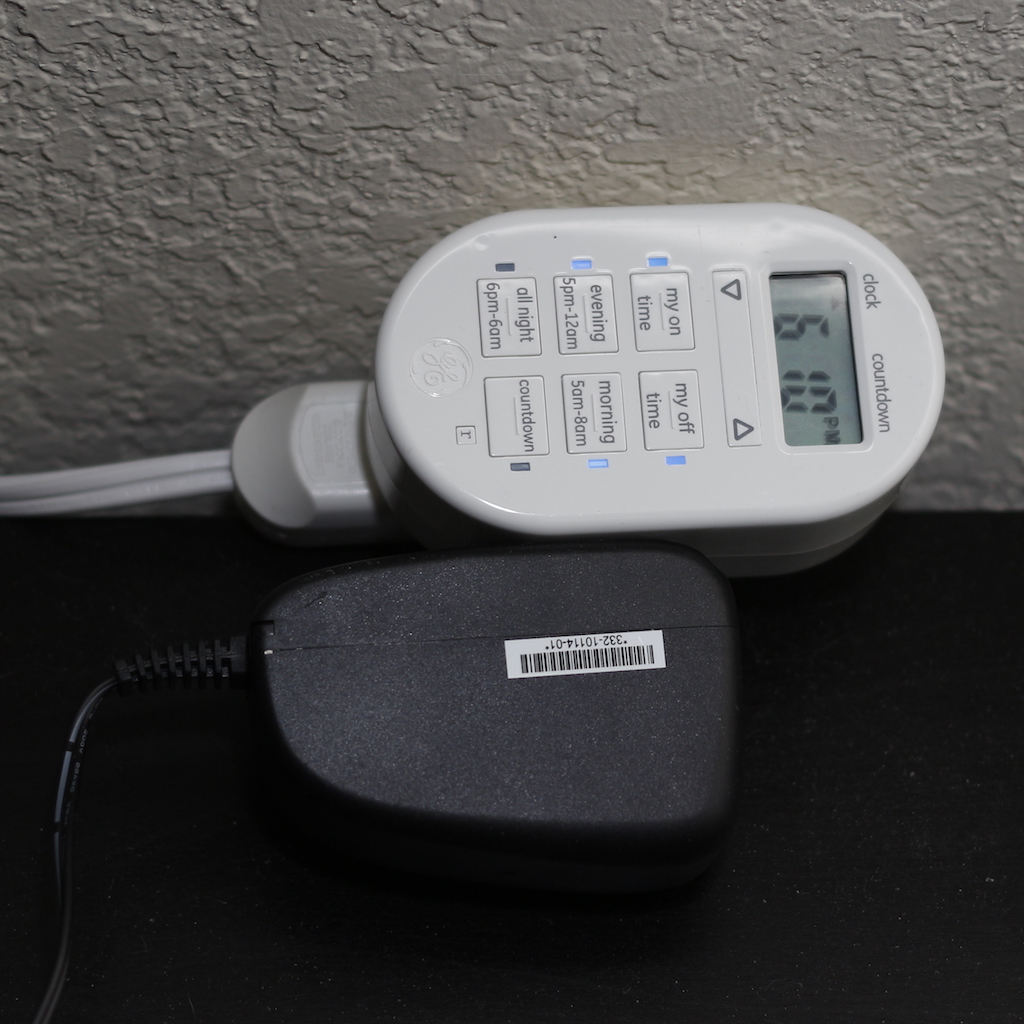 The digital timer plugged in. I use a short extention cord so I can reach the countdown button.
The digital timer plugged in. I use a short extention cord so I can reach the countdown button.I also learned there’s a lot of options when it comes to choosing one. This model caught my eye because of its simplicity. The preset time blocks are in the right places and with only a single user-programmable off and on time. This means I can’t get creative with multiple intervals during my work day.
This timer’s killer feature is the countdown button. With one press I can turn the modem on in case I need to make or take a Skype call during the day. I have it set to turn back off after an hour. This is much better than a simple override switch and doesn’t require any effort on my part. It’s available from Amazon for about $15.
I use the following settings:
- Internet on from 5 to 8 AM. This is my morning time where I can check email and my news feeds after I wake up.
- Internet off from 8 AM to 12 PM. My morning work session.
- Internet on from 12 to 1 PM. Four hours offline earns me one as a break.
- Internet off from 1 to 5 PM. My afternoon work session.
- Internet on from 5 PM to midnight. This is social media and news feed catch-up time.
- Internet off from 12 to 5 AM. This prevents me from reaching for my phone if I happen to wake up during the night.
Setting this schedule was easy. I pressed the 5-8 AM button, the 5 PM to midnight button, set manual on to 12 PM, and manual off to 1 PM. It also has a backup battery so I don’t have to reset the clock if the power goes off during a monsoon.
One unexpected bonus from this setup is that since I have a separate wifi router, my home network stays up while the internet is down. This is handy if I need to print something. Plus my phone stays on wifi and doesn’t switch over to mobile data while I’m offline.
I’m writing this after using the system for two whole days. So I don’t have any amazing insights about how this has helped. But yesterday (Friday) I was able to make progress on a story outline, and block out the basics of several more. Today was a test of a different nature. I wanted to see how not having internet would effect a non-work day. So I turned on the Olympics (today is the first full day of TV coverage) and just watched. At first I was a bit lost. Not being able to “dual screen” while watching took some getting used to.
I also found that my sense of time is slowly starting to recalibrate. This is the most disorienting part. The time sunk into social medial stands out by comparison. It seems like there’s a kind of time dilation that happens when Twitter is open. I know I’ve checked my timeline and then found that 10-15 minutes have gone by while it felt like no more than 2-3. I also know that “missing” ten minutes didn’t give me any value for the time lost.
This weekend will let me ease into this new system while letting my internal clock reset. Sometimes, outsourcing control over what distracts me is the only way.
