Copic-style Marker Brushes and Colors for Manga Studio 5/EX
I’ve recreated the various Copic marker colors and also made set of brushes that mimic the various marker tips and placed them for sale on Gumroad.
Why Copic?
Copic is known for a wide range of color markers, and it’s not a stretch to say they’re the gold standard of the industry. They’re also expensive. It’s also easy to rack up over $100 in markers. At the usual prices of $5-6 for each one (buying sets doesn’t provide much of a discount) the cost adds up quickly. As much as I’d love a 72-piece set, I’m not going to spend around $300 for one.
The Color Sets
Copic publishes a PDF color chart, and once that’s saved as an image it can be imported into Manga Studio and used as a color reference. Once that was done it was a simple (but time consuming) matter of finding the color codes included in each “marker wallet” and then create and export a custom color set. The color sets are nicely coordinated and work well together. Using such a palette when painting digitally increases color harmony, and the resulting images will be more visually integrated.
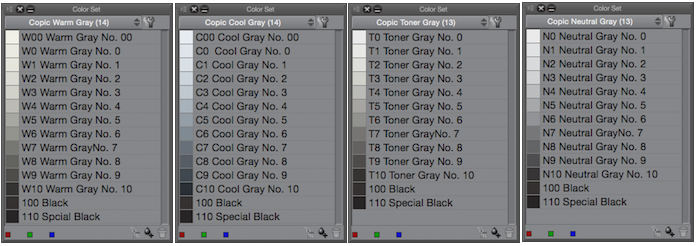

The color sets are provided in the .cls format for Manga Studio and also as swatch files (.aco) for Photoshop (CS,CC,Elements).
The Brushes
The three brushes—wedge, brush, and blender—only work in Manga Studio. I built them in Manga studio, and there’s no easy way to make them into a Photoshop format without starting from scratch. Getting these brushes to mimic a market was worth the effort.

The wedge tip is like the slanted rectangular tip on a market, and will blend colors smoothly.
The brush tip is much more pressure sensitive and works best for smaller details and applying saturated color.
The blender tip is similar to the wedge, but is built in a way that does more blending than coloring. It’s best to use white or transparent as your paint color when using this brush.
Unfortunately, these brushes don’t respond to pen tilt. I don’t have a tilt-capable tablet to test this. At some point I plan to upgrade, and I’ll add tilt to brushes when I do. I’ll also make the new version a free upgrade to anyone who buys this version.
Both are available in my Gumroad store for a pay-what-you-want price with a 99¢ minimum. If you like coloring with markers and want the same experience from digital media, try these.
